On the Home Ribbon, in the Pages Section, there is a button labelled “Recover Page”. If you click on it, a dialogue box pops up. Thumbnail images of your deleted pages are visible. If you click on one of the thumbnails you will see a lager preview image of the page.
Simply click “Recover” and the page will be returned to the StoryBook. It will be located at the end of the book, just drag it to the desired location in the Pages panel.

Recover Deleted Pages with a Click
Speaking of rearranging pages – when you have lots of pages to arrange, try enlarging the pages panel viewing area – it makes it much easier. If you hover your cursor over the gap between the pages panel and the main editing screen, you will notice that the arrow turns into a bar with little arrows pointing to the left & right. If you click & drag to the left, your pages panel will enlarge so that you can see the whole book at once. (You can also see photos & content better this way too).
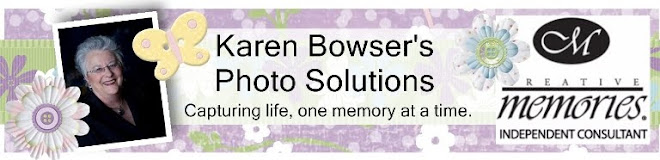
No comments:
Post a Comment