1. REBOOT.
Rebooting seems to fix most problems. It’s as though shutting down and starting again allows the computer to have a bit of a tidy up, and put things back where they belong. It’s surprising how many problems go away after rebooting. Try closing the program you are having problems with and reopening it, and if that doesn’t work, restart the computer itself.
2. RUN THE LATEST UPDATE
Make sure you have the latest version of the program running. There are quite frequent updates, which are free, and usually they fix little bugs or problems, and sometimes add functionality. There’s a button to check for updates at the bottom left hand corner of the Welcome Page in both Memory Manager & StoryBook Creator Plus 3.0
3. RIGHT-CLICK
If you click the right-hand mouse button, there are lots of additional menu options and shortcuts. If you can’t figure out how to do a particular task, try right-clicking and the answer might be there.
Monday, May 10, 2010
Subscribe to:
Post Comments (Atom)
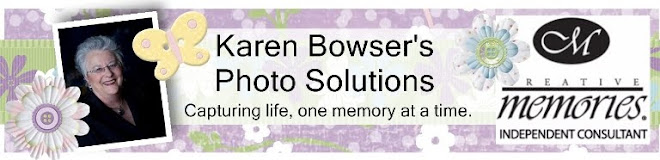
No comments:
Post a Comment